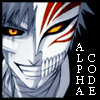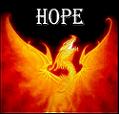

Posts: 6522
Topics: 415
Location: United Kingdom
Gender: Male
|
Section 2: MISSIONS
(This section covers missions in more detail and reworded)
(If in doubt follow the yellow icons  ) )
1. Colonize a nearby uncolonized planet
2. Create a Homeworld for gathering and storing resources
3. Design essential ship models
4. Build fighter and destroy enemy ship
5. Capture enemy planet
6. Managing resource production
7. Finding nearby planets
8. Launch an Intergalactic Flight
9. Hyperspace flight
10. Spy an enemy planet
11. Capture another system
12. Probe for planets
13. Capture another system
14. Own 15 planets
15. Enter the Real Arena
Mission 1:
There are two ways to get more planets in SkyLords. Capturing planets from other players, and colonizing free planets. In this mission, you will colonize a new planet, doubling the size of your empire.
• Click on the Ships button at the top of the screen.
• Select your transport ship.
• Practice moving your ship using the arrows on the right side of the screen, then move it next to the green planet.
• Click on the Colonize Nearby Planet button on the left of the screen.
Please be cautious of the Up and Down links inside the arrows until you are comfortable with the coordinate system (your position is in the upper right). You can find the position of your planets on the planets page if you get lost
Mission 2: (current)
Putting your resources on a single planet allows them to be protected easier, and makes spending them easier as well. In this mission you will transfer all of the troops, iron, and gold from one planet to the other.
• Click on the Space button at the top of the screen, or the Ships button and select the transport.
• Move the transport near the planet you wish to take the resources from.
• Click Dock on Nearby Planet along the left hand side of the screen.
• Move as many of the Troops, Gold, and Iron to your transport as you can.
• Move to your other planet (in blue, the Space button returns you to the movement screen), Dock, and move the resources from your ship to the planet. Make sure to leave some uranium on your ship.
• Continue moving resources until you have 20,000 each of Troops, Iron, and Gold on your new planet.
A warning: your ship is fuled by Uranium, so if you run out, it won't be able to move anymore. Always make sure you have enough Uranium to reach where you need to go (it costs 1 Uranium per square traveled, and 2 for diagonals). It is recommended to keep at least 50 to 100 uranium on your ship at all times.
Mission 3: (current)
Before creating any ships, you need to create a model to work from. In this mission, you will create the models for an Assault ship, a Fighter, a Spy, and a Probe.
• Click on the ships button.
• Click on Create New Model.
• You will need to create 4 models, one at a time:
o Fighter: Model is Attack Ship, type is Fighter Ship. The default attack and defence are fine as they are.
o Assault: Model is also Attack Ship, type is Assault Ship. You need a volume of 15,000 to successfully complete the missions.
o Spy: Model is Utility Ship, type is Spy Ship. Engine is Hyperdrive. The default volume is fine, and should serve you for some time.
o Probe: Another Utility Ship, type Probing Ship. Use the default volume.
• Be sure to give each model a memorable name, and press Save for each one.
If you make a mistake, you can always delete the model from the Designed Models page. Probes are not reuseable, and are always hyperjumped in due to patience and cost, so there is no reason to build a larger probe. Spys aren't very useful without hyperdrive, as otherwise they'd take too long to reach anywhere. And your assault needs to be 15,000 volume, as you don't have enough iron for a larger one.
Mission 4: (current)
Fighter ships are used to destroy enemy ships. In this mission, you have the opportunity to do just that to a computer controlled ship.
• Before killing the ship you need to build a fighter:
o Click on the Ships button.
o In the dropdown menus in the lower left of the screen, select your new Homeworld (where you put all your Troops, Iron, and Gold), and the model of your Fighter, and click the highlighted Build button.
o Put some Uranium on the fighter (at least 10 is recommended), but no Troops or Hydrogen. This is also a good time to name the ship if you desire.
o Click the highlighted Construct Ship button.
o Click Launch Ship
• Move the new fighter near the red enemy ship, and click on Attack Nearby Ship, and then the ship's name.
• The ship has been destroyed.
You may notice that your ship has gained 1% experience, and its attack has gone up slightly. As your ship gains experience, it increases in effectiveness, to a maximum of 200%. The stronger and more expensive the ship you kill, the more experience you stand to gain.
__________________________
Founder and Lord Admiral of The Legendary Swarm.
Go For It.
|


 )
)